Homework Submission Steps
In the homework for Intro2LLM (25/26), we use Google Colab to create HW tasks. Students finish the tasks there and submit the finished Colab file to Moodle for grading.
Get access to the HW and make a copy Get access to the HW via the URL in Moodle:
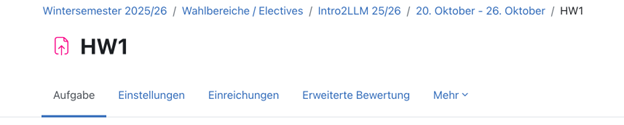
Please make a copy in Colab by clicking on “Copy to Drive”.
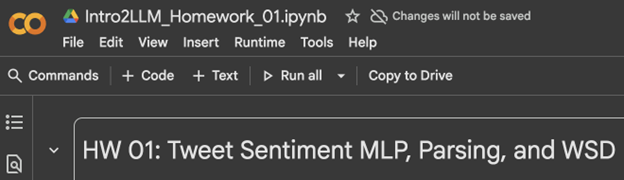
Finish the tasks on Colab
Finish the tasks by filling code in the area between ## YOUR_CODE_STARTS_HERE and ## YOUR_CODE_ENDS_HERE. Don’t forget to run all the cells after finishing the task. We will mainly use the output of the cell marked by ## RESULT_CHECKING_POINT to do grading.
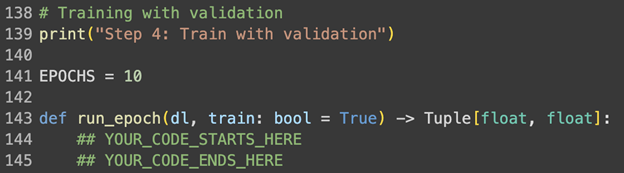

Download the finished Colab into a .ipynb file.
After finishing all the tasks, please download the Colab file into a .ipynb file.
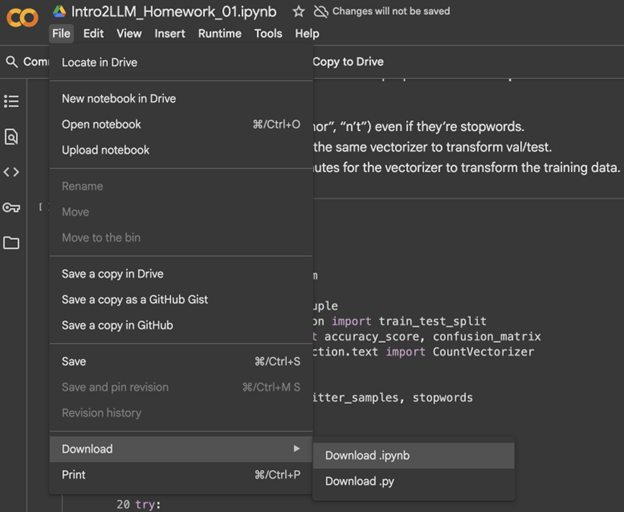
Submit the downloaded file
Finally, submit this downloaded .ipynb file to Moodle “HWx”.